Check Online EPF Balance, ePassbook
EPFO or Employees' Provident Fund Organisation, which manages employee provident fund or EPF money of about 6 crore subscribers, has been coming up with new initiatives for the benefit of subscribers. Today, an EPFO subscriber can check his or her EPF balance and passbook online or through the government's UMANG app.
The link to e-Passbook can be found at the top right corner of EPFO's website. Click on the e-passbook link.
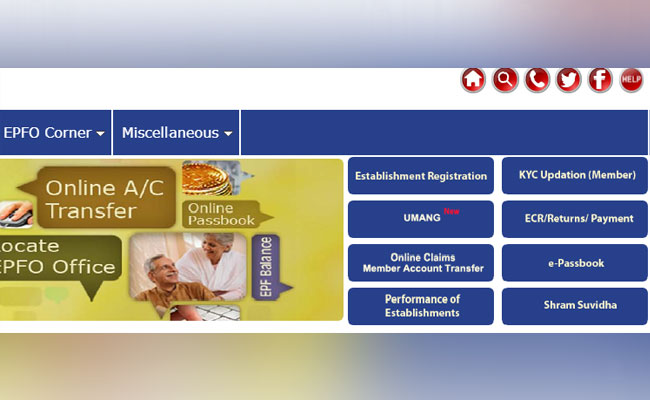
Then you need to key in your UAN id and password. UAN is a unique number assigned to an employee. Enter the UAN and password.
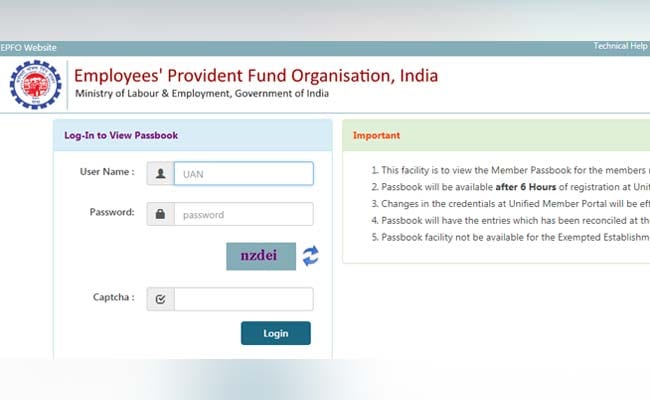
EPF balance check through mobile app UMANG
An EPFO subscriber can check his or her EPF balance by accessing the UMANG app, which provides a unified platform where multiple government services can be accessed. Register yourself with UMANG if you are a new user. Thereafter, select EPFO's services and then Employee Centric Services.
SIPs are Best Investments when Stock Market is high volatile. Invest in Best Mutual Fund SIPs and get good returns over a period of time. Know Top SIP Funds to Invest Save Tax Get Rich - Best ELSS Funds
For more information on Top SIP Mutual Funds contact Save Tax Get Rich on 94 8300 8300
OR
You can write to us at
Invest [at] SaveTaxGetRich [dot] Com
No comments:
Post a Comment